Transform Your Real Estate Videos with Descript
Blog / Transform Your Real Estate Videos with Descript
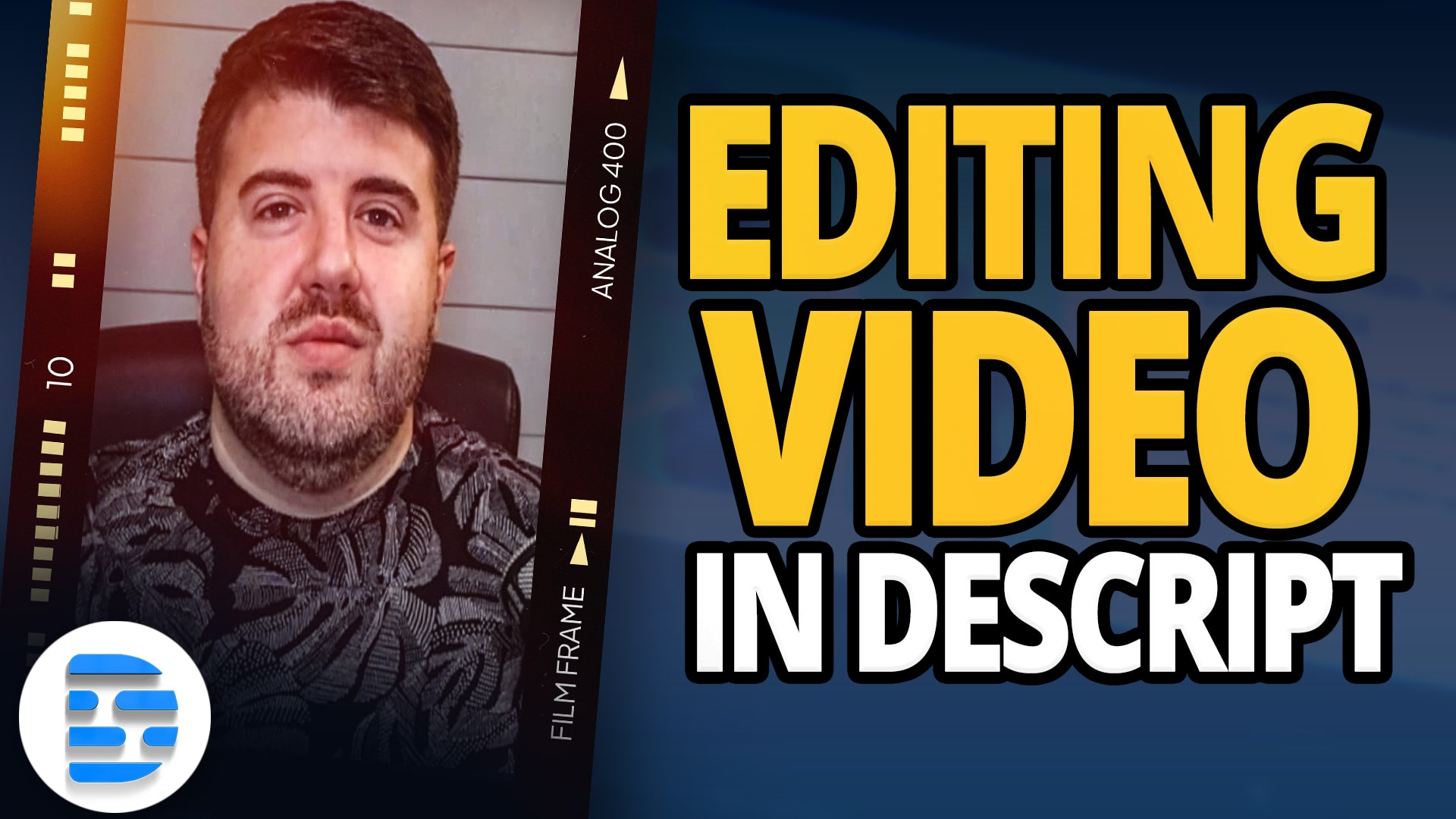
How to Edit Real Estate Videos Like a Pro Using Descript
Creating consistent, high-quality real estate content is a powerful way to connect with potential clients, build credibility, and grow your business. However, one of the biggest challenges many real estate agents face is video editing.
You’ve probably seen polished videos from influencers and thought, “I want my videos to look like that,” but hiring a professional editor may not be in the budget. Don’t worry; there are tools that make it easier to edit your own videos – and today, I’ll introduce you to Descript, an AI-powered video editing tool that offers a range of features designed to make video editing simple, even if you’re not a tech expert.
Whether you’re creating YouTube videos, Instagram Reels, TikToks, or any other video content, Descript can help you produce professional results without spending hours on editing. In this guide, I’ll walk you through Descript’s features and give you tips to create engaging, client-attracting videos without breaking the bank.
If you would rather watch or listen to this content, check out the video!
Why Consistency in Video Content Matters
Video content is one of the most engaging ways to reach your audience. It converts better than static content and allows you to showcase your expertise, personality, and listings. However, to see results, you need to publish videos consistently.
Whether you’re recording on your phone or using professional equipment, creating a steady flow of quality content is key to connecting with your audience. That’s where tools like Descript come in – they help streamline the editing process, so you can focus on delivering value through your content.
What is Descript and How Does it Help?
Descript is a powerful, AI-driven video editing tool that allows you to edit videos by editing the transcript, making the process faster and more intuitive. Here are some of Descript’s standout features:
- Transcript-based Editing: Edit videos as if you’re editing a text document. It transcribes your video, allowing you to cut filler words and pauses with a click.
- Filler Word Removal: Automatically detect and remove filler words like “um,” “uh,” and “you know.”
- Eye Correction: Adjusts your gaze to make it look like you’re looking at the camera, even if you’re reading from a script.
- Sound Enhancement: Clean up background noise and enhance audio quality for a professional sound.
- Green Screen and Visual Effects: Add background effects or change your background using green screen technology.
- Captions and Transitions: Easily add captions, text overlays, and smooth transitions.
Step-by-Step Guide to Editing Real Estate Videos with Descript
Let’s walk through the basics of using Descript to edit a real estate video from start to finish.
1. Start a New Project and Upload Your Video
Begin by opening Descript and creating a new project. Upload your video files into the project. You can add multiple clips if you prefer to edit in layers or work on a single clip. Descript will transcribe your video, making it easy to edit by reading through the text.
2. Edit Using the Transcript
One of Descript’s best features is the ability to edit via the transcript. Review the text, and if you see filler words or dead pauses, you can highlight and remove them with just a click. This makes it simple to create a clean, polished video without spending time combing through audio.
For example, if you see “um,” “uh,” or similar filler words, highlight them and use the “remove filler words” feature to automatically delete them and stitch the video seamlessly.
3. Use Eye Correction for a Professional Look
If you’re reading from a script, you may not always be looking directly at the camera. Descript’s AI-driven eye correction feature adjusts your gaze to make it appear as though you’re making direct eye contact with the viewer. This small adjustment can significantly improve the professional feel of your video.
4. Enhance Audio Quality
If you don’t have access to a high-quality microphone, Descript has audio enhancement features to help. It can remove background noise and boost sound quality, making it feel like you’re using a professional microphone. This is especially helpful if you’re recording with your phone’s microphone.
5. Add Simple Transitions and Visuals
Transitions can make your video flow smoothly from one clip to the next, and Descript provides several options. To add a transition, hover over the end of a clip and select the fade option. For more visual interest, you can add layers, images, or short video clips to illustrate points or break up your content.
6. Add Captions and Text Overlays
Captions help increase engagement and accessibility. In Descript, you can add captions automatically based on your transcript. You can also add text overlays for your name, call-to-action, or important points. Customizing the font, color, and style can make these overlays align with your branding.
7. Use the Download and Export Options
Once your video is polished and ready to go, click “publish” to export it. Descript allows you to choose your resolution and format. You can save it in HD for platforms like YouTube or export it in smaller formats for social media.
Tips for Editing Real Estate Videos Efficiently
- Focus on Content, Not Perfection: Your video doesn’t need to have countless transitions or effects. Aim for clear information, decent lighting, and good audio.
- Avoid Overediting: Flashy effects and numerous transitions can be distracting. Stick to a few basic transitions and focus on delivering value.
- Be Consistent: Consistent posting is more important than creating a perfectly polished video. A video that shares helpful insights will perform better than a heavily edited one that lacks value.
- Engage Your Audience: Add simple calls-to-action like “Subscribe” or “Leave a Comment” to encourage engagement.
- Done is Better than Perfect: Don’t let perfectionism hold you back from posting. Every video you post is a step toward attracting clients and building your brand.
Start Creating Quality Real Estate Videos with Ease
Video content is a game-changer for real estate agents looking to connect with clients and grow their business. Tools like Descript make it easy to produce polished, professional content without the high cost of a video editor.
By using transcript-based editing, automatic filler word removal, and easy audio enhancements, you can create videos that engage your audience and help you stand out in the market.
If you have any questions or need help with video editing, leave a comment below! And if you’re interested in additional resources, training, and tools to help grow your real estate business, consider partnering with me at eXp Realty. We offer extensive support and resources through the Agent Wolf Pack to help agents at all levels.
Get access to the most elite-level training & resources to help you skyrocket production in any market condition.
Learn more about how to become a Modern Agent that drives more leads and closes more deals, and what my group is doing differently to empower agents that no one else is doing here at eXp Realty. Learn how to keep more of your money all while building a solid real estate business.
Based on 15 years of experience & client reviews

