How to Automate Your Real Estate Business with Zapier
Blog / How to Automate Your Real Estate Business with Zapier
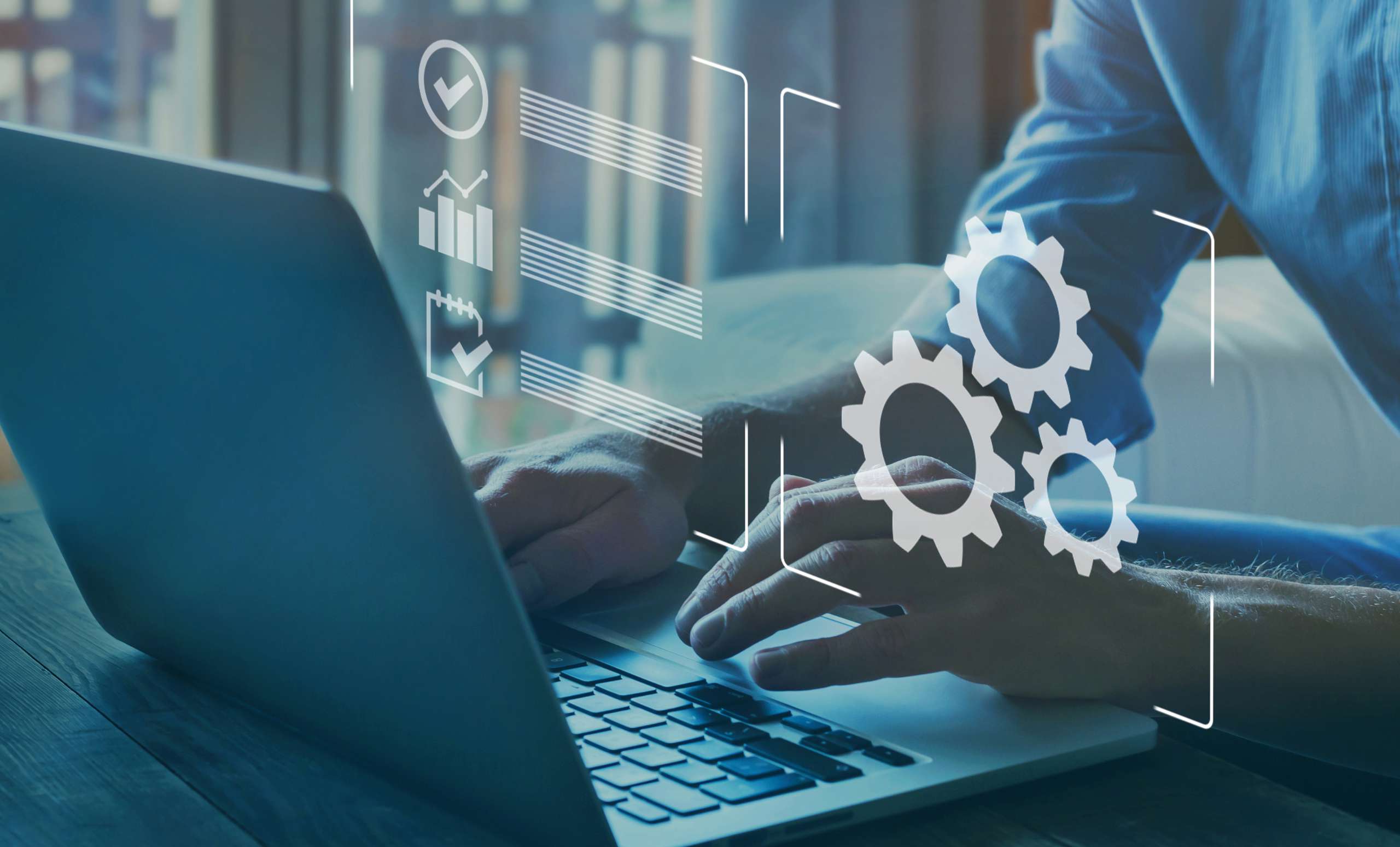
As a realtor, your time is valuable. Being a real estate agent today means having to juggle a multitude of tasks from hours of data entry to get through, contact details that need to be entered into different systems, deals to track, and documents to be sent for signature, creating content for social media, setting up real estate Facebook ads, and on top of that we will have to help our clients buy and sell their properties.
We can’t all have personal assistants or can we?
But with the right automation tools, you can streamline your real estate business and free up time for the things that matter most. One of the most powerful automation tools out there is Zapier, a platform that connects over 5,000 apps and allows you to automate tasks and workflows with ease. In this article, we’ll show you how to use Zapier to automate your real estate business and take your productivity to the next level.
Fortunately, when you connect your apps through Zapier, you can automate all the workflows that bind you to your desk, so that you can turn those properties over faster, in person.
Let’s take a look at what is Zapier and how it can help real estate agents automate and grow their real estate business.
Blog Title (Outline)
If you would rather watch or listen to this content, check out the video!
What is Zapier for real estate agents?
Zapier is one of the most popular and powerful web-based task automation tools. Zapier allows you to connect various apps and automate tasks between them. With over 5,000 web services and apps supported, Zapier makes it easy to create automated workflows, called “Zaps”, that can save you time and streamline your business.
Task automation = getting stuff done in the background while you focus on income-producing activities and other things.
Simply put when an event happens on one platform, you can set Zapier to trigger a corresponding action on another platform. The automated workflow is called a “Zap”.
For example, as a realtor, you may want to create an online entry form for a local event giveaway. Using Zapier, you can set up a Zap that automatically imports each lead’s information into your real estate CRM as soon as they register through your online form, instead of manually importing or copy-pasting each entry.
This way you save time, and have your leads imported in real-time, ready for you to follow up and nurture them.
The possibilities with Zapier are endless, from automating lead capture and follow-up to streamlining communication with clients, managing and organizing your listings, and creating custom workflows to automate repetitive tasks. With Zapier, you can focus on what you do best, and let the automation handle the rest.
How can Zapier help real estate agents?
As a real estate agent, chances are that you already use a variety of apps and platforms to run your business. The great news is that many of these apps are already supported by Zapier, which means you can easily connect them and automate tasks between them.
Zapier has more than 5,000+ apps in the Zapier Library. Here are a few that real estate agents would use on a regular basis.
- Google Suite (Gmail, Drive, Docs, Sheets, etc.)
- Social Media (Instagram, Facebook, LinkedIn, Pinterest, YouTube)
- Microsoft 365 (Word, Excel, Outlook, etc.)
- Mail Chimp, Constant Contact, ConvertKit, Active Campaign
- kvCORE, Follow Up Boss, Real Geeks, LionDesk, Chime
- Asana, Trello, Wrike, Monday
- Ninja Forms, Typeform, Jotform
These are just a few of the apps that real estate agents use every day. Chances are that most if not all of the apps and platforms you already use are in Zapier’s library. You just need to learn what is possible once you connect those apps to Zapier.
“But I already use and pay for so many tools, do I really need Zapier, too?”
The answer is that if you’re feeling overwhelmed by the number of tasks and programs you use for your real estate business, then Zapier can help you streamline your workflows and processes, making them more efficient.
With Zapier, you can automate repetitive and time-consuming tasks, such as lead capture and follow-up, communication with clients, and listing management. This will free up your time so you can focus on more important and income-producing activities.
Zapier can help you reduce admin work and repetitive activities, allowing you to focus on what really matters, growing your business and closing more deals.
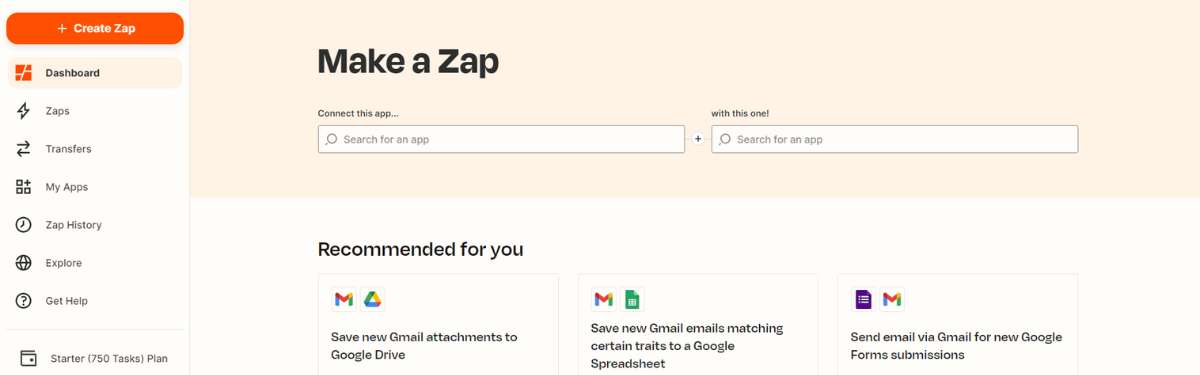
Automate lead generation with Zapier.
As a real estate agent, clients are at the heart of your business, whether you’re helping them buy or sell a property. Keeping leads moving through the sales funnel and properly documented in your CRM is crucial for the success of your business.
There are many ways to capture potential homebuyers and sellers, such as your website, online forms, and social media paid ads. However, manually gathering leads from various sources and entering that information into your CRM can be time-consuming and take away from income-producing activities.
Imagine if leads could automatically appear in your CRM in real-time, as soon as you acquire them. With Zapier, you can set up automated workflows, called “Zaps”, that will do exactly that. For example, you can set up a Zap that adds new leads directly into your CRM from form apps like Typeform or paid lead generation tools like Facebook Lead Ads.
Even if leads call or text you first instead of filling out an online form, Zapier can still help you streamline the process. By connecting call tracking software like CallRail to Zapier, you can automatically add these leads to your database and note any details about the specific call, saving you time and allowing you to focus on what really matters – growing your business and closing more deals.
Another great way to use Zapier for lead follow-up is to set up a zap that sends an email to new leads with a personalized message. For example, you can set up a zap that sends an email to new leads thanking them for their interest in your services and offering them a free consultation. You can also set up a zap that sends an email to leads who haven’t responded to your previous messages, asking if they have any questions or need any additional information.
Automate workflows with Zapier.
As a real estate agent, you have a variety of tasks and workflows that you repeat on a regular basis. From sending follow-up emails to organizing and filing documents, these tasks can quickly add up and take valuable time away from income-producing activities.
With Zapier, you can automate many of these admin tasks, saving you time and increasing your productivity. Here are a few examples of how you can use Zapier to automate your workflows:
- Automating Follow-up Emails
One of the most common tasks for real estate agents is sending follow-up emails to leads. With Zapier, you can set up a Zap that automatically sends an email to new leads thanking them for their interest in your services and offering them a free consultation. You can also set up a Zap that sends an email to leads who haven’t responded to your previous messages, asking if they have any questions or need any additional information. - Organizing and Filing Documents
Another task that can take up a lot of time is organizing and filing documents. With Zapier, you can set up a Zap that automatically saves new documents or electronically signed documents to a specific folder in Dropbox, Google Drive, or other cloud storage platforms. You can also set up a Zap that automatically moves files to a specific folder or changes the file name based on certain criteria like date, client name, or property address. - Automating Communication with Clients
Communicating with clients is another important task for real estate agents. With Zapier, you can set up a Zap that automatically sends an email to new clients with a link to a shared folder in Dropbox where they can access important documents like purchase agreements and inspection reports. You can also set up a Zap that automatically adds new clients to a mailing list in Mailchimp, so you can keep them informed about upcoming open houses, new listings, and other important information. - Custom Workflows
If you have a specific task or workflow that you’d like to automate, Zapier allows you to create custom workflows with the help of Zapier’s developer platform. This allows you to create completely custom automation tailored to your specific needs.
By automating these tasks and workflows, you can free up your time to focus on more important activities, such as closing deals and growing your real estate business. With Zapier, you can streamline your workflows and increase your productivity, allowing you to be more efficient and successful as a real estate agent.

Automate the sharing of listings across social media.
As a real estate agent, one of the most important tasks is to promote your listings and make them visible to potential buyers. Social media is a great way to do this, as it allows you to reach a wide audience and share your listings with potential buyers. However, manually sharing your listings across multiple social media platforms can be time-consuming and take away from other important tasks.
With Zapier, you can automate the sharing of your listings across social media, saving you time and increasing your visibility. Here are a few examples of how you can use Zapier to automate the sharing of your listings:
- Share Listings on Facebook and Twitter
You can set up a Zap that automatically shares your new listings on Facebook and Twitter as soon as they are added to your CRM or website. This way, you can reach a wider audience and promote your listings to potential buyers. - Share Listings on Instagram
If you have an Instagram account for your real estate business, you can set up a Zap that automatically shares your new listings on Instagram. This way, you can promote your listings to potential buyers on one of the most popular social media platforms. - Share Listings on LinkedIn
LinkedIn is a great platform to promote your listings to professionals and business owners. You can set up a Zap that automatically shares your new listings on LinkedIn and reach potential buyers who may be looking for a new property for their business or as an investment. - Share Listings on Pinterest
Pinterest is a visual platform that can be great for promoting properties. You can set up a Zap that automatically shares your new listings on Pinterest, along with beautiful images of the property, making it more attractive to potential buyers. - Share Listings on Your Website
You can also set up a Zap that automatically shares your new listings on your website, making it easy for potential buyers to find and view your properties. This will help to increase visibility and drive more traffic to your website.By automating the sharing of your listings across social media, you can reach a wider audience and promote your properties to potential buyers. With Zapier, you can save time and streamline your workflows, allowing you to focus on what really matters – growing your business and closing more deals.
How to get started with Zapier.
In this section, we will cover how you can get started with Zapier and start automating your real estate business.
- Create an Account
To get started with Zapier, you will need to create an account. Head to the Zapier website and sign up for an account. You can choose from the free plan or upgrade to a paid plan, depending on your needs. - Connect Your Apps
Once you’ve created an account, you can start connecting your apps. Zapier supports over 5,000 web services and apps, including popular ones like Google Sheets, Mailchimp, Trello, and many more. You can connect your apps by providing your login credentials. - Create a Zap
After you’ve connected your apps, you can start creating a “zap”, which is an automated workflow between your apps. To create a zap, click on the “Make a Zap” button and choose a trigger app (the app that starts the workflow) and an action app (the app that receives the data). For example, you can set up a zap that automatically saves new leads from your website to a spreadsheet in Google Sheets. - Test and Turn On Your Zap
Once you’ve created your zap, you can test it to make sure it works as expected. After testing, you can turn it on and start automating your tasks. - Explore and Create more Zaps
With Zapier, you can automate a wide variety of tasks and workflows. You can explore and create more zaps to automate lead capture, follow-up, communication with clients, and more. You can also use Zapier’s developer platform to create custom
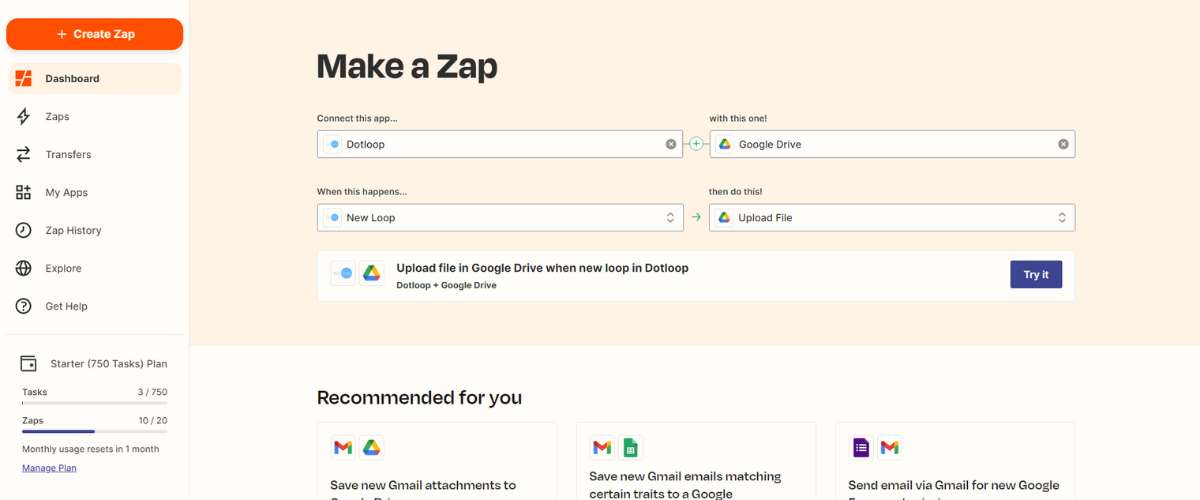
Conclusion
As a realtor and business owner, I use Zapier to save me over 40 hours a month in repetitive tasks in my real estate and marketing business. Zapier is a great tool that I also use and implement with all of my web design and marketing clients to provide the with websites and marketing strategies that is always working for them.
Zapier is a powerful web-based automation tool that can help real estate agents streamline their workflows and increase productivity. With Zapier, you can automate tasks such as lead capture, follow-up, document filing, and communication with clients, freeing up your time to focus on more important activities, such as closing deals and growing your business.
From automating lead generation, managing and organizing your listings, automating repetitive tasks, and sharing your listings on social media, Zapier makes it easy to automate your real estate business. With over 5,000 web services and apps supported, the possibilities are endless.
Start your free trial today and take your real estate business to the next level with Zapier.
Need help creating workflows and implementing Zapier into your real estate business? Let me show you how my team and I can help. Click here to book a free consultation.
Get access to the most elite-level training & resources to help you skyrocket production in any market condition.
Learn more about how to become a Modern Agent that drives more leads and closes more deals, and what my group is doing differently to empower agents that no one else is doing here at eXp Realty. Learn how to keep more of your money all while building a solid real estate business.
Based on 15 years of experience & client reviews

